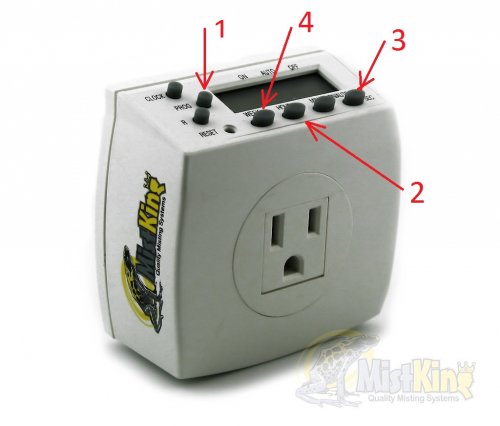Navigation
Install the app
How to install the app on iOS
Follow along with the video below to see how to install our site as a web app on your home screen.
Note: This feature may not be available in some browsers.
More options
You are using an out of date browser. It may not display this or other websites correctly.
You should upgrade or use an alternative browser.
You should upgrade or use an alternative browser.
MistKing Seconds Timer Help!!!
- Thread starter drmdrm25
- Start date
drmdrm25
New Member
You set the timer for how long and how often you want it to spray.
Mines set for every 2 hours, for 1 minute. from 8am-6 pm.
But how do I do that?
drmdrm25
New Member
it comes with pretty detailed instructions. Make sure the auto setting is on. then hit program -> set the on time then hit program again and set off time.
I can't even get the actual mister to work. It won't even mist.
windex
New Member
Is there a lot of hose and is the pump higher than the reservoir? If so you may need to prime it as wellAre you sure you didnt put your tubes in backwards?
there is an in and out ports for the pump, and i did that when i first set mine up.
drmdrm25
New Member
Are you sure you didnt put your tubes in backwards?
there is an in and out ports for the pump, and i did that when i first set mine up.
I got it to start misting, but I still can't figure the timer out.
windex
New Member
first make sure the current time is set correctly..
1-Press prog once
2-Then set the time you want it to start misting by pressing the hour/minute/sec buttons
3-press prog once more
4-set the time you want the misting to stop
5- repeat steps 1-4 until you have 4 or 5 (or how ever many you want) misting periods
6- press clock once
7- press the on/off/auto until "auto" is displayed
8 DONE
The instruction sheet that came with it is very detailed and should be fairly easy to follow
1-Press prog once
2-Then set the time you want it to start misting by pressing the hour/minute/sec buttons
3-press prog once more
4-set the time you want the misting to stop
5- repeat steps 1-4 until you have 4 or 5 (or how ever many you want) misting periods
6- press clock once
7- press the on/off/auto until "auto" is displayed
8 DONE
The instruction sheet that came with it is very detailed and should be fairly easy to follow
pinsetter1991
New Member
read the instructions! mine was easy to set up, just make sure you don't screw up the am/pm part lol otherwise it might be on for 12 hours (3:00 pm - 3:01 am) it can be easy to screw that up.
Chameleon Creator
New Member
read the instructions! mine was easy to set up, just make sure you don't screw up the am/pm part lol otherwise it might be on for 12 hours (3:00 pm - 3:01 am) it can be easy to screw that up.
Lol yeah I did that the first time. I just thought time was going by reaaalllllyyyy slowly.
Lathis
Chameleon Enthusiast
I got it to start misting, but I still can't figure the timer out.
I struggled to get it set up too. This is what you have to do:
- Plug the timer into the wall and let it charge fully (if you have not already).
- Look at the attached image. I am pointing to specific buttons to help you.
- Hit the clock button. Use the "HOUR", "MIN", and "SEC" buttons to enter the current time. Hit the "CLOCK" button again.
- Button #1 toggles through all 8 time settings you can use. Each time has a "start time" and an "end time" so you MUST program in a start and end or it will not work properly.
- Start Time: Press the "PROG" button (#1 on the image).
- Hit the "WEEK" button (#4 on the image). Keep hitting it to look at all the options. It will give you options to run certain days of the week, etc. Toggle until you see the option that turns on every day. It will show "S M T W T F S".
- Hit the "HOUR" button (#2 on the image) until you reach the time of day you want. Now hit the "MIN" button until you reach the minutes in that hour you want. Leave the seconds empty.
- End Time: Press the "PROG" button again. Now enter the same amount for the "HOUR" and "MIN" and then add 1 more to the "MIN" for the end time. (For example: 09:03:00 - will turn the misting on at 9:03 AM and 09:04:00 will turn the mist off at 9:04 AM - for a total mist time of 1 minute.) To test to make sure the timer is working, enter a start time about 2 minutes from your current time. You can always reset the times and add more cycles later. If you accidentally enter the wrong time, the "R" button will clear the screen.
- Hit the "CLOCK" button. This will return you to the main screen. You should see the current time.
- Hit the "ON/AUTO" button (#3 on the image). You will see that it toggles through "on" "auto" "off" and "auto" again. Hit the button until "auto" is selected.
This should work. If the mist does not turn on when the main screen reaches the time you entered, check two things:
- Put your hand on the pump. Is it humming? If it's humming or vibrating (you may not hear it), then everything is working, but you need to prime the pump.
- If the pump is not humming, double check all your settings again, especially the current time AM or PM, the start time, and the days of the week setting.
Do all this, and if you are still having troubles, let us know. It took me a little bit of playing with it to figure everything out. I had to check and recheck everything several times.
Attachments
drmdrm25
New Member
I struggled to get it set up too. This is what you have to do:
- Plug the timer into the wall and let it charge fully (if you have not already).
- Look at the attached image. I am pointing to specific buttons to help you.
- Hit the clock button. Use the "HOUR", "MIN", and "SEC" buttons to enter the current time. Hit the "CLOCK" button again.
- Button #1 toggles through all 8 time settings you can use. Each time has a "start time" and an "end time" so you MUST program in a start and end or it will not work properly.
- Start Time: Press the "PROG" button (#1 on the image).
- Hit the "WEEK" button (#4 on the image). Keep hitting it to look at all the options. It will give you options to run certain days of the week, etc. Toggle until you see the option that turns on every day. It will show "S M T W T F S".
- Hit the "HOUR" button (#2 on the image) until you reach the time of day you want. Now hit the "MIN" button until you reach the minutes in that hour you want. Leave the seconds empty.
- End Time: Press the "PROG" button again. Now enter the same amount for the "HOUR" and "MIN" and then add 1 more to the "MIN" for the end time. (For example: 09:03:00 - will turn the misting on at 9:03 AM and 09:04:00 will turn the mist off at 9:04 AM - for a total mist time of 1 minute.) To test to make sure the timer is working, enter a start time about 2 minutes from your current time. You can always reset the times and add more cycles later. If you accidentally enter the wrong time, the "R" button will clear the screen.
- Hit the "CLOCK" button. This will return you to the main screen. You should see the current time.
- Hit the "ON/AUTO" button (#3 on the image). You will see that it toggles through "on" "auto" "off" and "auto" again. Hit the button until "auto" is selected.
This should work. If the mist does not turn on when the main screen reaches the time you entered, check two things:
- Put your hand on the pump. Is it humming? If it's humming or vibrating (you may not hear it), then everything is working, but you need to prime the pump.
- If the pump is not humming, double check all your settings again, especially the current time AM or PM, the start time, and the days of the week setting.
Do all this, and if you are still having troubles, let us know. It took me a little bit of playing with it to figure everything out. I had to check and recheck everything several times.
I finally got it to work, I was confused on how to set when It sprays and how long it sprays. THANKS FOR THE HELP
Similar threads
- Replies
- 28
- Views
- 4K
- Replies
- 6
- Views
- 985